Step 1: Write "adwords.google.com/Keywordplanner"
in address bar or search in Google and click the link showed in Image.
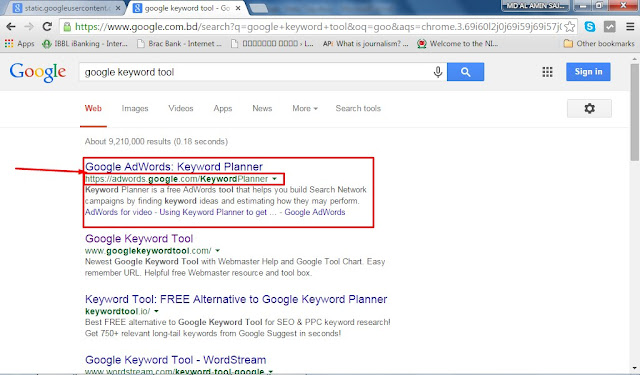 |
Online Freelance: How to do a Keywords Research?
Step 2: Click Sign in.
Step 3: Hit the Marked Option.
Step 4: Enter
your product or service name. In other option, you can enter your web URL.
Step 5: Then hit “Get iDeas” Button.
Step 6: Hit “Keyword Ideas” and Choose Best Keywords For
your Buyer
Step 7: Choose Medium and Low Competition with Higher Monthly Searched Keywords.
Step 8: Make an Excel Sheet and save the reports for Buyer or Website.
|